![Autosync Ultimate v1.0.16 APK is Here! [Latest]](https://blogger.googleusercontent.com/img/b/R29vZ2xl/AVvXsEjUW4YkgRS0XNlrCVYExtH9-8N4ot4Mb-byYqY4WQLnBvXWHVI9yUV6LW6RAowicS4JjoJQl4ZnsIDX7U_gwiMekpu2VXHPlvwHAjzuFXbufb0MTH44sIU8av4gD_FAQmowg1f0_t37TFtZ/s72-c/Autosync.png)
Autosync Ultimate v1.0.16 APK is Here! [Latest]
Autosync Ultimate
The official cloud storage apps don't have automatic sync capabilities, or only to a very limited extent. The commonly offered automatic photo upload might suffice for simple photo backup but not for keeping photos on multiple devices synchronized. If you want automatic file sync between your device and your cloud storage, you need this app. Autosync Ultimate can be configured to do automatic file sharing between your devices, to back up selected folders in your phone to your cloud storage, or to make backup copies of important document folders in your cloud storage and save them in your device for offline use. These are a few examples of what you can accomplish with automatic file sync.
Supported storage services and protocols:
- Google Drive
- OneDrive
- SharePoint Online
- Dropbox
- Box
- MEGA
- Nextcloud
- ownCloud
- pCloud
- Yandex Disk
- WebDAV
- FTP
- SFTP (ssh/scp)
- LAN/SMB network drives
- If your cloud storage is not on the list, please check if it supports WebDAV protocol. WebDAV is widely supported by many storage service vendors.
- LAN/SMB network drives are supported by Windows/Mac/Linux computers and NAS devices. Autosync app can sync with them via local network.
DOWNLOAD
Autosync Ultimate v1.0.16 APK [21Mb] / Mirror / Mirror


![Opera GX: Gaming Browser v1.1.4 Mod APK [Latest]](https://blogger.googleusercontent.com/img/b/R29vZ2xl/AVvXsEhTBC3283ZEFfYVu4d0VPRm7S1x6M-gxMK1EBAont830JaoFIWE6HlDoA_WMDWvt-ZAo-duO9NcHg6PYaxTf7lvuL13aSDKm0bHLDWBGzhk5FowNIph6xmWJlaSRrVJNe906MuYzoLSnH5C/s72-c/Opera-GX.png)


![Sagon Circle Icon Pack 11.3 APK [Patched]](https://blogger.googleusercontent.com/img/b/R29vZ2xl/AVvXsEhiOfAZyYv4GswstySbEool4WuqhZfuVAUROWrF9KyLqgMf1kuXY2hRO_WB8XEY73hTSZCaRM47UmyfpChS4H9I5ktcQtyDMtU_3QernQnyrPzMdgd4VzpMuH9OKDEomFURcKQnO5qyyqwI/s72-c/Sagon.png)

![Puffin Browser Pro v8.0.0.0 APK [Patched]](https://blogger.googleusercontent.com/img/b/R29vZ2xl/AVvXsEjVJfZjuV-x9ZoVP32r8D31Yz2b0pzi9g1scgeC6obJzLWbjP985R55w7A_gQZbwqUWiXqaTq0Qc-jNPdvNGALkAAyWE1NRxdpiAvuVqy8EVDcLHYUPabiL687dIeoGwk7CUYyNUpHj6Fmm/s72-c/Puffin-Browser.png)


![File Manager Plus v2.7.1 APK [Premium]](https://blogger.googleusercontent.com/img/b/R29vZ2xl/AVvXsEjlUyEMpr0AnHzbXsIqhyphenhyphen_dZY9Csp4NRSR-Az4uM9o_Asmw0HWdwSIPp6i6mx-l2nGu0TncSem87mvEhpJlC06DI1gdW773znyUbxlzwz5Fn72HmJA7WWQ6_RZYzEfPmyvwiIYZB3NuMv3F/s72-c/file-manager-plus.png)


![Hola Vpn plus 1.183.956 cracked APK [Premium]](https://blogger.googleusercontent.com/img/b/R29vZ2xl/AVvXsEhoFr79NB0I2LNZaluaX_Nl-XKecjyWcqChmcwHVvnWBYwMGk2WL-fDwAYTfrvhdmPxLQvY1mQ0V1E58Pytr5YgSPmX2rYwEeW9k3p8HSR7QHydgSBB4aoqb9YBX4lCz893V92cdDTf9S_D/s72-c/Hola.png)

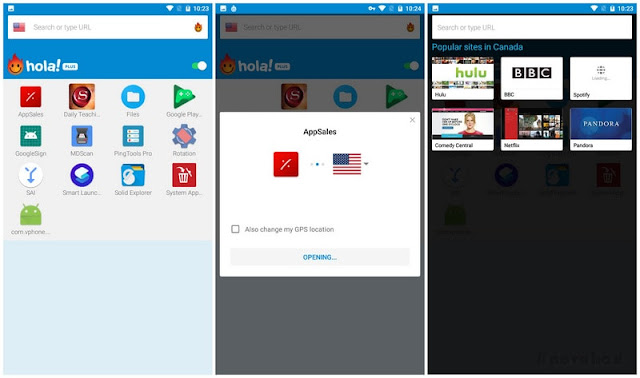
![DroidCamX Wireless Webcam Pro v6.10 APK [Patched]](https://blogger.googleusercontent.com/img/b/R29vZ2xl/AVvXsEg2hNPPaB15LmWVUuqU4EoVT8d8u1RVSgaDOy6uzzdpaqp-TT4b3eiOEvQh7MKyFPAuL4GtXEhys0G-RYuAUhYZMKc-4M0izkuy76W0zdIrHbguIPZmqDzKbl7WB6mJXfs9Q9UYn87sIqW2/s72-c/DroidCamX-pro.png)


![PhotoMap PRO Gallery v9.9.8 APK [Patched]](https://blogger.googleusercontent.com/img/b/R29vZ2xl/AVvXsEh9aAlPnjyVv6bMEUGxHgwrfcuIXYftdPnhIUsiT0x003TlTdRNf7vdx5QyAX_HU6uzLmwot6WTTOn_GJLhxBoRt8nclGy6mI9t7uXpL0gM7ShlvrphEDc65q1hYJmUpv5hcXM8v8DEPrO9/s72-c/PhotoMap.png)
