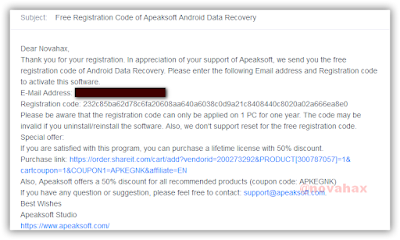Apeaksoft Android Data Recovery license [giveaway]
Apeaksoft Android Data Recovery enables you to recover data lost in different scenarios: system crash, rooting error, accidental deletion, forgotten password, sd card issue and more. The lost photos, contacts, videos, messages, etc. Can be recovered safely and efficiently. Apeaksoft Android Data Recovery can help you recover deleted or lost photos, videos, contacts, messages, call logs, apps and documents from your Android phones, tablets and SD cards. It is compatible with 5000+ Android portable devices. It is the best data recovery software for Android phone, tablets and SD cards.
Features:
- Recover your lost or deleted important data from Android phones, tablets and SD card. If you lost your contacts, messages, call history,
- you can easily retrieve them back with the help of this software.
- Supports a wide range of Android brands including Samsung, LG, HTC, Sony, Huawei, ZTE and more. In addition
- it supports various popular Android operating systems.
- You can easily recover your deleted contacts, text messages and call logs.
- With this function, you could back up your Android data safely and selectively.
- For the backed up data, you could preview and select the data you want to restore.
- In addition, you could choose to restore them to Android device or computer.
- If you have a frozen/damaged phone, with this software, you could extract the existing messages, photos, videos, contacts, call history, etc. from your broken phone.
- It supports Samsung devices like Samsung Galaxy Note, Samsung Galaxy S, etc.
- Existing files will not be covered, unless you choose to delete them.
- Recover, backup and restore your important files quickly and efficiently.
How to use android data recovery:
- Install your Android Data Recovery and connect your Android device to computer via a USB cable.
- Open USB debugging mode. Check the files you want to recover and then click "Next" button.
- Wait a few seconds and all the files will be scanned and listed out. Choose the files and click "Recover" button.
How to avail free license:
- Visit official giveaway link given bellow
- Enter your name and email → click Get Now
- You will receive a one year license in your email
How to register:
- Install the program
- Open up you email copy serial key
- Launch the program and register using the name & serial key you got through email
DOWNLOAD
Apeaksoft → Official giveaway