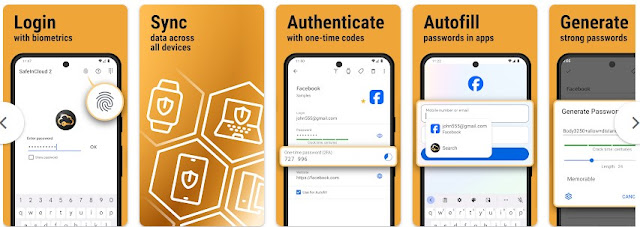Password Manager SafeInCloud Pro v24.3.5 [Mod Extra]
SafeInCloud Pro password manager keeps your login, password, and other private info safe in encrypted database. SafeInCloud can synchronize your data with another phone, tablet, Mac or PC via your own cloud account. No subscriptions, no monthly fees! You purchase the app once and use it on all your Android devices without any additional fees. Available on the following platforms: Mac (OS X), iOS (iPhone and iPad), Windows, and Android.
SafeInCloud features:
- Try it yourself and enjoy an easy-to-use yet powerful user interface.
- Redesigned to match new Material Design user interface
- Built in dark theme for night owl
- Login with Fingerprint (Samsung devices & Android 6.0 devices)
- Password Strength Analysis
- Biometric Authentication
- Instantly access your data with a fingerprint
- Touch ID, or Face ID on a devices with biometric hardware.
- Smartwatch App Companion
- In addition to the standard Light theme SafeInCloud also
has a Dark theme option to help you saving a significant amount of
battery life.
- Generate random, secure, yet memorable passwords
- The application developer or any other person knows nothing about your data.
- Browser Integration
- Offers free Desktop App (Windows, Mac)
- Your data is always encrypted with strong 256-bit Advanced Encryption Standard (AES)
- Access your data from Windows and Mac OS with a free Desktop app.
- Cross-Platform
- Import your passwords automatically from another password manager
- Google Chrome, desktop software has form filling with addon for browsers.
- SafeInCloud Cloud Synchronization (Google Drive, Dropbox, OneDrive, Yandex Disk, NAS, ownCloud, WebDAV)
- You can put some selected cards on your wrist to easily access them on the run. These could be your credit card PINs, door and locker codes.
- Copy to Notification Panel: support for one-time passwords
- Autofill in apps/Chrome/built-in browser: support for one-time passwords
- Updated themes: Light, Dark, Black, and Blue
- Improvements and bug fixes
- 1Password pro stores all of your logins in an encrypted vault that syncs across all of your devices
- If you have questions, suggestions or problems, please contact [email protected].
If you like SafeInCloud, please leave a nice review at the store.